12 Essential Google Free AI Tools Every Data Analyst Should Master in 2024

Struggling to extract meaningful insights from overwhelming datasets while working within tight budget constraints? You're not alone. Many data analysts face the challenge of needing powerful AI capabilities without the hefty price tag of enterprise tools. Google's free AI tools offer a comprehensive solution, providing advanced analytics, machine learning capabilities, and automation features that can transform your data analysis workflow without costing a penny.

Why Google Free AI Tools Matter for Data Analysts
Data analysts today face mounting pressure to deliver faster insights while handling increasingly complex datasets. Traditional tools often fall short when dealing with unstructured data, natural language processing, or advanced statistical modeling. Meanwhile, premium AI platforms can cost thousands per month, making them inaccessible for individual analysts, small teams, or organizations with limited budgets. Google's ecosystem of free AI tools bridges this gap, offering enterprise-grade capabilities that integrate seamlessly with existing workflows.
Quick Overview: 12 Game-Changing Tools at Your Fingertips
Here's what you'll gain access to with Google's free AI toolkit:
- Google Colab: Cloud-based Jupyter notebooks with free GPU access
- BigQuery Sandbox: Petabyte-scale data warehouse with 1TB monthly processing
- AutoML Tables: No-code machine learning model building
- Data Studio: Interactive dashboard creation and visualization
- Cloud Natural Language API: Sentiment analysis and entity extraction
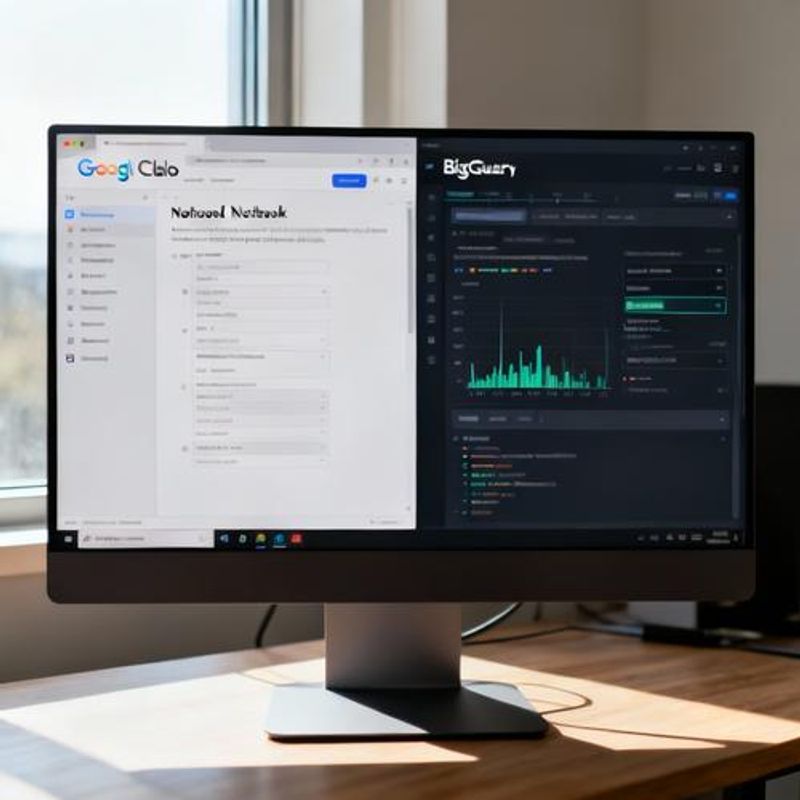
Core Analytics Powerhouses: Colab, BigQuery, and Data Studio
Google Colab serves as your primary development environment, offering free access to Tesla K80 GPUs and TPUs for machine learning tasks. Unlike local installations, Colab eliminates setup friction and provides pre-installed libraries including pandas, scikit-learn, and TensorFlow. BigQuery Sandbox complements this by handling massive datasets that would crash local machines. Its SQL-like interface processes terabytes in seconds, while the monthly 1TB processing allowance covers most analytical workloads. Data Studio then transforms your insights into compelling visualizations that update automatically as your data changes. This trio creates a complete analytical pipeline from data ingestion to stakeholder presentation.
Advanced AI Capabilities: AutoML and Natural Language Processing
AutoML Tables democratizes machine learning by automatically handling feature engineering, model selection, and hyperparameter tuning. Simply upload your structured data, define your target variable, and let Google's algorithms build production-ready models. The Cloud Natural Language API excels at analyzing unstructured text data—perfect for processing customer feedback, social media mentions, or survey responses. It extracts entities, determines sentiment scores, and classifies content with impressive accuracy. The Translation API and Speech-to-Text services extend your analytical reach to multilingual datasets and audio content that traditional tools can't handle.
Step-by-Step Implementation Guide
Start with Google Colab by navigating to colab.research.google.com and creating a new notebook. Connect to your data sources using built-in connectors for Google Sheets, Drive, or BigQuery. For large datasets, activate BigQuery Sandbox through the Google Cloud Console—no credit card required. Create your first dataset by uploading a CSV or connecting to public datasets like Google Analytics samples. Use Data Studio's native BigQuery connector to build your first dashboard, selecting automatic chart suggestions based on your data types. Enable the Natural Language API through the Cloud Console and process your first text analysis with just a few lines of Python code.

Real-World Applications and Templates
Customer churn prediction becomes straightforward with AutoML Tables—upload historical customer data including usage patterns, support tickets, and demographic information, then let the platform identify at-risk customers. For sentiment analysis of product reviews, use the Natural Language API to process thousands of reviews in minutes, categorizing feedback and identifying key pain points. Time series forecasting in BigQuery ML can predict sales trends using simple SQL commands. Social media monitoring combines the Translation API with sentiment analysis to track brand perception across multiple languages and platforms.
Common Pitfalls and How to Avoid Them
Many analysts exceed BigQuery's free tier by running inefficient queries on large datasets. Always use LIMIT clauses during development and leverage clustered tables for better performance. Colab sessions timeout after periods of inactivity, potentially losing unsaved work—regularly save notebooks to Drive and use version control. AutoML Tables requires clean, well-structured data; spending time on data preprocessing significantly improves model accuracy. The Natural Language API has rate limits that can halt analysis of large text corpora; implement proper batching and error handling to maintain processing continuity. Data Studio dashboards can become slow with too many complex calculated fields; pre-aggregate data in BigQuery instead.
Your Next Steps: Building Your AI-Powered Analytics Workflow
Start by creating accounts for Google Colab and Cloud Console today. Begin with a small dataset you're familiar with and work through each tool systematically. Focus on mastering one tool at a time rather than jumping between platforms. Join the Google Cloud community forums and Colab sharing groups to learn from other analysts' workflows. Set up automated data pipelines using Google Cloud Functions to keep your analyses current. Remember that these free tools offer capabilities that rival expensive enterprise solutions—the main limitation is often our own learning curve, not the technology itself.