10 Best AI Sites for Students: Essential Tools to Transform Your Academic Journey in 2024

Struggling with research deadlines, complex assignments, and information overload? You're not alone. The best AI site options can cut your study time in half while improving your academic performance. This comprehensive guide reveals 10 game-changing AI platforms specifically chosen for students, complete with real use cases, free access options, and step-by-step implementation strategies that work.

Why AI Tools Have Become Essential for Modern Students
Academic pressure has intensified dramatically. Students now juggle multiple courses, part-time jobs, and extracurricular activities while competing in an increasingly demanding educational landscape. Traditional study methods often fall short when facing 20-page research papers, complex data analysis, or tight presentation deadlines. AI tools bridge this gap by automating time-consuming tasks, enhancing research capabilities, and providing personalized learning support that adapts to your unique academic needs.
Quick Overview: Top AI Sites by Category
Here's your speed-read summary of the most impactful AI tools for students, organized by primary use case:
- Research & Writing: ChatGPT, Claude, Notion AI
- Study & Memorization: Quizlet, Anki with AI features
- Design & Presentations: Canva AI, Gamma
- Math & Science: Wolfram Alpha, Photomath
- Language Learning: Duolingo with AI, Grammarly
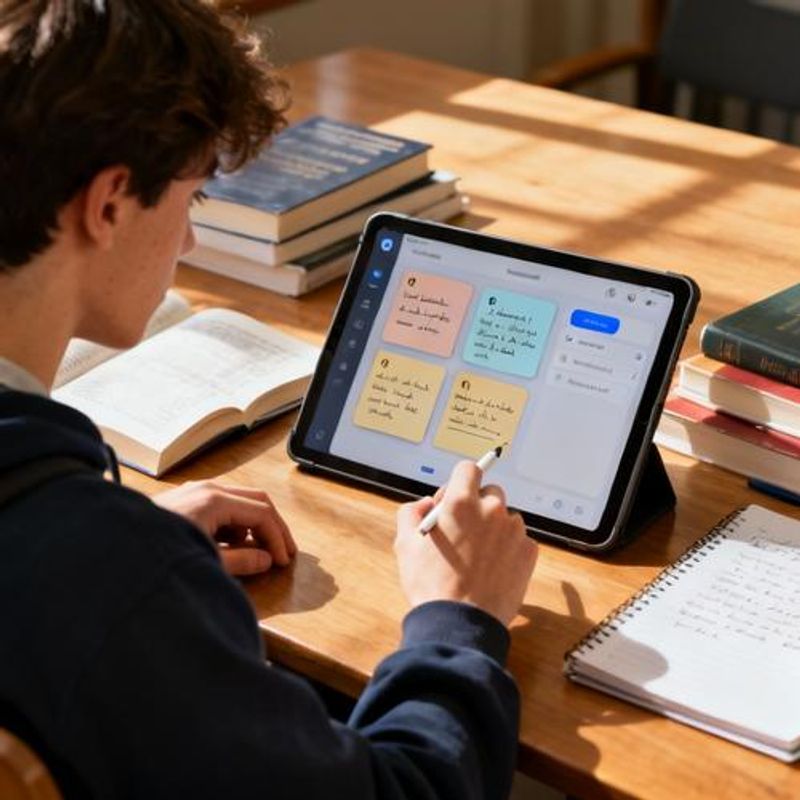
The 10 Best AI Sites Every Student Should Know
**1. ChatGPT (OpenAI)** - Your versatile research assistant that excels at breaking down complex topics, generating essay outlines, and explaining difficult concepts in simple terms. Free tier available with generous usage limits. **2. Notion AI** - Transforms your note-taking with intelligent summaries, content generation, and automatic organization. Perfect for managing multiple courses and projects in one workspace. **3. Quizlet** - Leverages AI to create personalized study sets, practice tests, and spaced repetition schedules based on your learning patterns. **4. Grammarly** - Beyond spell-check, it provides writing suggestions, tone adjustments, and plagiarism detection essential for academic writing. **5. Canva AI** - Creates professional presentations, infographics, and visual aids in minutes using simple text prompts.
**6. Wolfram Alpha** - Solves complex mathematical problems, generates step-by-step solutions, and provides detailed explanations for STEM subjects. **7. Claude (Anthropic)** - Excels at analyzing long documents, research papers, and creating detailed study guides from your course materials. **8. Gamma** - Builds presentation slides automatically from your outline or notes, with professional design and relevant visuals. **9. Photomath** - Solves mathematical problems by simply taking a photo, providing detailed step-by-step solutions perfect for homework help. **10. Duolingo** - Uses AI to personalize language learning paths, adapting difficulty and focus areas based on your progress and mistakes.
Real Student Use Cases and Implementation Templates
**Research Paper Workflow**: Start with ChatGPT to generate topic ideas and outline structure. Use Claude to analyze source materials and extract key points. Apply Grammarly for writing refinement and citation checking. **Study Session Template**: Upload lecture notes to Notion AI for automatic summaries. Create practice questions in Quizlet based on these summaries. Use spaced repetition features for optimal retention. **Presentation Creation Process**: Input your research findings into Gamma for automatic slide generation. Enhance visuals with Canva AI. Practice delivery using AI-generated talking points. **Problem-Solving Strategy**: For math/science homework, photograph problems with Photomath for initial understanding. Verify solutions and explore advanced concepts using Wolfram Alpha. Create study notes in Notion for future reference.

Common Mistakes and How to Avoid Them
**Over-reliance on AI for original thinking** - Use AI as a research and organization tool, not a replacement for critical analysis. Always add your own insights and perspectives. **Ignoring academic integrity policies** - Check your institution's AI usage guidelines before incorporating these tools into coursework. Many schools now have specific policies about AI assistance. **Using AI without verification** - Always fact-check AI-generated information, especially for academic citations and statistical claims. Cross-reference with authoritative sources. **Neglecting to learn underlying concepts** - While AI can solve problems quickly, ensure you understand the methodology to succeed in exams and future applications. **Not customizing AI prompts** - Generic requests yield generic results. Learn to write specific, context-rich prompts that align with your assignment requirements and academic level.
Start Your AI-Enhanced Learning Journey Today
The best AI site for your needs depends on your current academic challenges and study style. Start with one tool from our list - ChatGPT for general research or Notion AI for organization are excellent entry points. Experiment with free versions before committing to paid plans. Remember, these tools amplify your capabilities but don't replace the need for genuine understanding and original thinking. Begin today by choosing one AI tool that addresses your biggest academic pain point, and gradually build your AI-enhanced study system. Your future self will thank you for the time saved and improved academic performance.