10 Best AI App Generators for Programmers: Build Apps Without Starting From Scratch

Tired of writing the same boilerplate code for every new app project? AI app generators can cut your development time by 60-80% while maintaining code quality. This guide reviews the 10 most effective AI app generators that actually understand programming patterns, helping you ship faster without sacrificing your standards as a developer.
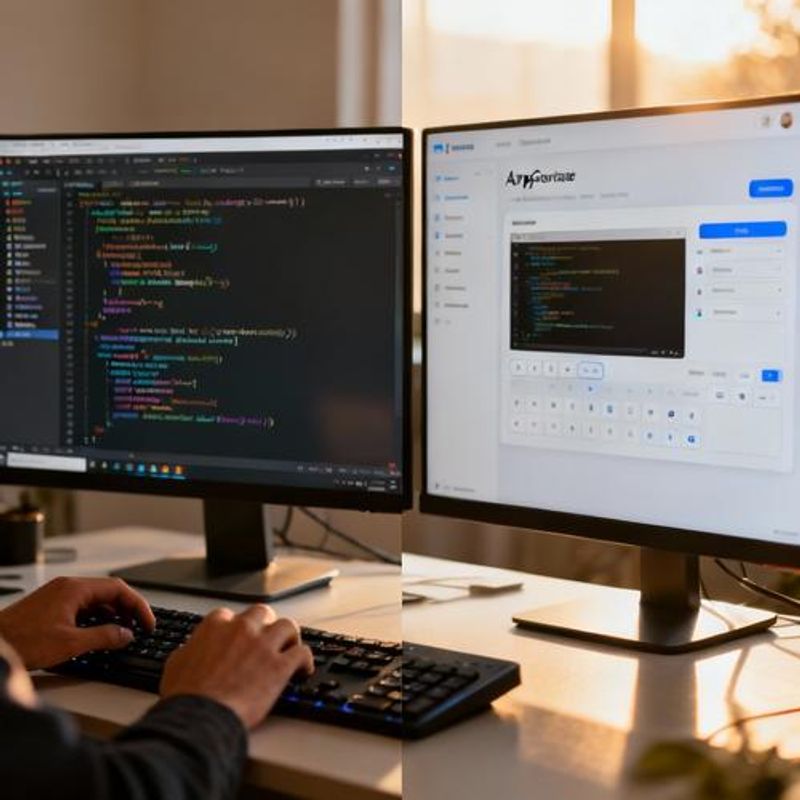
Why AI App Generators Matter for Modern Developers
As a programmer, you know the frustration of repeatedly building authentication systems, CRUD operations, and basic UI components. Recent studies show developers spend 40% of their time on repetitive tasks that could be automated. AI app generators address this pain point by handling the tedious foundation work, letting you focus on unique business logic and complex problem-solving. Whether you're a full-stack developer juggling multiple projects or a backend specialist venturing into frontend territory, these tools can dramatically accelerate your workflow.
Quick Comparison: Top AI App Generators at a Glance
Here's what you need to know before diving deep:
- GitHub Copilot - Best for code completion and function generation within existing IDEs
- Cursor - IDE replacement with AI-first development approach
- v0.dev - React component generation with Tailwind CSS integration
- Replit Agent - Full-stack app generation with deployment pipeline
- Claude Artifacts - Rapid prototyping for web applications

Detailed Analysis: The 10 Best AI App Generators
**1. GitHub Copilot** - The gold standard for AI-assisted coding. Integrates seamlessly with VS Code, IntelliJ, and other popular IDEs. Excels at autocompleting functions, generating test cases, and suggesting optimizations. Subscription cost: $10/month. Best for: Developers who want to enhance their existing workflow without changing tools. **2. Cursor** - A VS Code fork built around AI capabilities. Offers chat-driven development, codebase-wide understanding, and intelligent refactoring. The AI can understand your entire project context. Free tier available, Pro at $20/month. Best for: Teams ready to adopt an AI-first development environment. **3. v0.dev by Vercel** - Specialized in generating React components from text descriptions. Produces clean, production-ready code with Tailwind CSS styling. Particularly strong for frontend developers building modern web interfaces. **4. Replit Agent** - Goes beyond code generation to create complete applications with databases, APIs, and deployment configurations. Can build full MVPs from natural language descriptions. **5. Claude Artifacts** - Anthropic's offering excels at creating interactive web applications and data visualizations. Strong reasoning capabilities make it excellent for complex business logic.
Real-World Implementation Examples
**Prompt Template for CRUD App Generation:** 'Create a [technology stack] application for [specific use case] with the following features: user authentication, [data entity] management with create/read/update/delete operations, responsive design, and [specific business rules]. Include error handling and input validation.' **Sample GitHub Copilot Workflow:** 1. Start with function signature: `function calculateUserMetrics(userData) {` 2. Let Copilot suggest the implementation 3. Review and modify the generated logic 4. Use Copilot to generate corresponding test cases **v0.dev Component Example:** Input: 'Create a dashboard card component showing user statistics with a chart, total count, and percentage change indicator' Output: Clean React component with TypeScript, Tailwind styling, and responsive design ready for production use.

Common Pitfalls and How to Avoid Them
**Over-relying on generated code without understanding:** Always review and understand the AI-generated code before implementing. AI can introduce subtle bugs or security vulnerabilities that require human oversight. **Ignoring code quality standards:** AI-generated code might not follow your team's coding conventions. Establish clear guidelines and use linters to maintain consistency. **Treating AI as a replacement rather than an assistant:** The most effective approach combines AI efficiency with human expertise. Use AI for boilerplate and repetitive tasks, but apply your judgment for architecture decisions and complex business logic. **Not validating AI suggestions against best practices:** AI models are trained on vast amounts of code, including poor examples. Always verify that generated code follows security best practices, performance optimization, and maintainability standards. **Prompt engineering mistakes:** Vague prompts yield poor results. Be specific about requirements, technology stack, coding standards, and expected functionality.
Getting Started: Your Next Steps
Start with GitHub Copilot if you want to enhance your current development setup, or try v0.dev for a quick frontend prototyping experience. Most tools offer free trials, so experiment with 2-3 options to find your preferred workflow. Focus on integrating AI generation into your existing processes gradually rather than attempting a complete workflow overhaul. The goal is to amplify your programming skills, not replace them. Ready to accelerate your development process? Choose one AI app generator from this list and commit to using it for your next side project. You'll quickly discover which aspects of AI-assisted development work best for your coding style and project requirements.