Complete Guide to All AI Sites: 47 Essential Tools Every Programmer Should Know in 2024

Struggling to keep track of the rapidly evolving AI landscape? This comprehensive guide covers all AI sites that matter for developers in 2024. Whether you're looking to boost coding productivity, automate testing, or enhance your development workflow, you'll find the exact tools you need with practical implementation strategies that can save you 10+ hours per week.

Why AI Tools Are Critical for Modern Developers
The development landscape has shifted dramatically. Manual coding tasks that once consumed entire afternoons can now be completed in minutes with the right AI assistance. However, with hundreds of AI tools launching monthly, developers face decision paralysis. This curated list focuses specifically on production-ready tools that integrate seamlessly into existing workflows, have proven track records with developer communities, and offer genuine productivity improvements rather than flashy demos.
Quick Reference: Top AI Categories for Developers
Before diving into the complete list, here are the essential categories every programmer should have covered:
- Code Generation & Completion: GitHub Copilot, TabNine, CodeT5
- Code Review & Quality: DeepCode, SonarQube AI, CodeClimate
- Testing & Debugging: Testim, Mabl, Diffblue Cover
- Documentation & Communication: Mintlify, GitBook AI, Notion AI
- DevOps & Infrastructure: DataDog AI, New Relic AI, Kubernetes AI
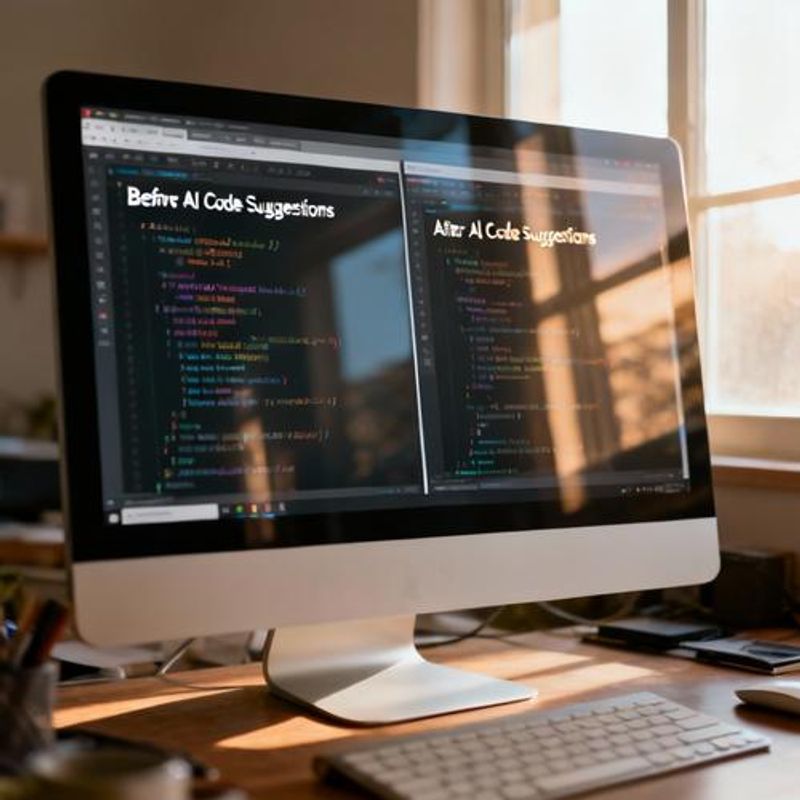
Code Generation & AI Pair Programming Tools
GitHub Copilot leads this category with its deep integration into popular IDEs. Installation takes under 5 minutes, and it immediately begins suggesting context-aware code completions. For complex functions, type your intent as a comment, and Copilot generates implementation suggestions. TabNine offers similar functionality with better support for enterprise codebases and custom model training. CodeT5 excels at code summarization and cross-language translation, particularly useful for legacy system migrations. Amazon CodeWhisperer provides strong AWS service integration, automatically generating cloud-optimized code patterns.
AI-Powered Testing & Quality Assurance
Testim uses machine learning to create self-healing test automation that adapts to UI changes without breaking. Simply record user interactions, and the AI maintains test stability across application updates. Mabl provides intelligent test execution scheduling, automatically running tests when code changes are most likely to introduce regressions. Diffblue Cover generates comprehensive unit tests for Java applications, achieving 70-80% code coverage automatically. For static analysis, DeepCode (now part of Snyk) identifies security vulnerabilities and suggests fixes with contextual explanations.
Implementation Template: Setting Up Your AI Development Stack
Week 1: Install GitHub Copilot and configure it in your primary IDE. Start with simple function completions to build trust in the suggestions. Week 2: Integrate a code quality tool like DeepCode into your CI/CD pipeline. Set up automated scanning for new pull requests. Week 3: Implement AI-powered documentation with Mintlify or similar tool. Begin generating API docs automatically from code comments. Week 4: Add testing automation with Testim or Mabl for your most critical user flows. Focus on high-traffic features first.

Common Pitfalls When Adopting AI Development Tools
Over-reliance on AI suggestions without code review leads to technical debt accumulation. Always validate generated code against your project's coding standards and architectural patterns. Tool sprawl becomes expensive quickly - start with 2-3 core tools rather than trying everything at once. Many developers expect immediate 50% productivity gains, but realistic improvements appear after 2-3 weeks of consistent usage as the AI learns your coding patterns. Security concerns arise when AI tools access proprietary codebases - ensure compliance with your organization's data governance policies before implementation.
Next Steps: Building Your Personalized AI Toolkit
Start with GitHub Copilot for immediate coding assistance, then gradually add specialized tools based on your biggest pain points. Track productivity metrics before and after implementation to quantify improvements. Join developer communities on Discord or Slack where these tools are actively discussed - real user experiences provide better insights than marketing materials. Bookmark this guide and revisit it quarterly as the AI tool landscape evolves rapidly. Consider setting up a personal sandbox environment to test new tools without disrupting production workflows.